In a previous blog post, I covered creating knowledge base templates and KB articles for naïve and beginning customers.
Let’s review the audiences and the content needs for each audience.
| Deliverable/ Audience | Concepts articles | Concepts videos | Online training | General How to articles (and videos) | Advanced How to articles (and videos) | Advanced content |
| Naïve (non-domain) customers | X | X | X | |||
| Beginner (domain) customers | X | X | X | |||
| Intermediate customers | X | X | ||||
| Expert customers | X | X |
These audiences can be thought of as describing the audience journey to competency with your product.
The cost of the naïve and beginning audience
In these 2 audiences, the beginning audience is the one I recommend you focus on because the information demand of the naïve audience is very high.
High information demand means this is an expensive audience to create technical content for. Because money (staff salaries) is not unlimited, the return on investment is low. Lots of effort can go into educating that audience to beginner levels, and they may simply never get to beginner levels.
The ROI of the beginner audience is better because the information demand is lower than the naïve audience. The beginner audience has some hangers of the domain in their metaphorical closet. They have something to hang your information on, at least to start.
Often, a company decides to focus all KB article content on this audience, and that’s a mistake. The Beginner audience typically doesn’t stay beginner for very long. You should have some knowledge base templates and content for this audience but don’t spend much effort on them.
Intermediate audience
The Intermediate audience is where the bulk of your users live–the competent part of the audience journey. Think of the audience journey as a bell curve. 68% or so of your users get to and stay in the Intermediate (competent) audience.
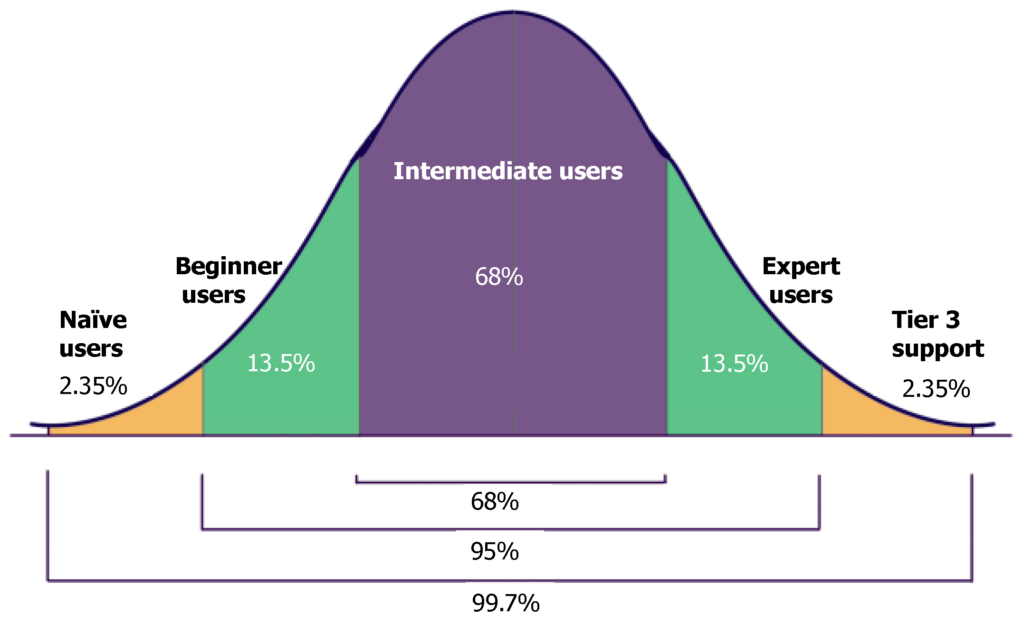
Given that time is not infinite, and effort expended on 1 thing means effort not expended on something else, this is the audience to focus on. This audience is 68% or so of your total customer base. You can make about two thirds of your audience happy by delivering strong knowledge base articles and content in this space.
If you’re working in a product-led growth environment, this is where you build the bulk of the ecosystem.
Focus your efforts in your knowledge base articles
The bulk of what this audience needs are How to KB articles, both general and advanced. They want to use their domain and problem space knowledge to get stuff done.
The general KB template is shown in the previous blog post.
Advanced How to knowledge base template
The advanced knowledge base template I recommend is more use case focused. For the advanced audience, they have a specific task situation in mind and want to find out how to do that.
The trick is to understand the generalized use cases and then create content for that generalized use case. This is the hard part for most organizations.
The general knowledge base template works for so many articles and is easy to crank out content for. That’s why most help centers and knowledge bases are full of general How to information.
So how do you do this when you don’t have the luxury of lots of staff? Layering information in the general template is the secret.
Let’s use the content from the general template in the previous article:
Installing the drivers
To set up the Banana system, install the drivers that connect to the other systems. After the drivers are installed, the systems pass information to each other, alerting you to unusual conditions. <– standard discussion from the previous article.
You can also connect the Banana system to the Watermelon system. <– this sentence starts this paragraph, layering this specific use case in the general use case article. Notice this is user-focused, not what the product can do. Connecting these systems requires you to make manual edits to the Banana driver you download before you install the Banana driver. <– we tell the reader what’s involved at a high level for this use case. After you connect the Watermelon system to the Banana driver, you can show videos on the Blue system the Watermelon system connects to. <– the benefit of this use case, so the customer knows the result of doing this. The entire paragraph is about this use case.
<– notice the exact product words are used in the paragraph above, so the reader can find this content using search. This helps the reader locate this use case information. I’ve seen some companies use generic words because they only want product names for their technology. Don’t make that mistake. Help your readers find this information easily.
Before you start installing the Banana driver, make sure you have the Widget set up and the green light is on. <– general situation information that’s also true for the special use case.
To set up the Banana driver <– general situation information.
- Go to the Banana website and download the driver.
- And so on, based on the articles about writing good procedures elsewhere on this site.
To set up the Banana drivers for the Watermelon system <– specific use case information, layered after the general install use case.
- Go to the Banana website and download the driver.
- In a text editor, open the Banana driver file.
- Search for the phrase Bell Pepper. Change the phrase Bell Pepper to Watermelon.
- And so on, based on the articles about writing good procedures elsewhere on this site.
Advanced How to video recommendations
For the general knowledge base template, you can simply read the article aloud and show the information on the screen in the video. For the advanced KB article, that doesn’t work well. You’re making your advanced audience sit through the general information to get to the advanced information. And potentially confuse your beginner audience.
For the advanced videos, I recommend a video only about this use case. We always want How to videos under 3 minutes (5 minutes if the information is compelling, and the information usually isn’t compelling).
Breaking the advanced content into the use case for a video can mean you have more videos, but this isn’t a terrible idea. It helps your readers get the information they want and get on with their day. And that’s what our readers want–to get on with their busy day.
Next time
In the next article in this series, I’ll cover the Expert audience and how to meet their needs. They have interesting and challenging KB article information needs.





Leave a Reply