In a previous article, I talked about the basics of creating knowledge base articles. I started by talking about audience and mapping content to audience types.
This article talks about information for the Naïve and Beginning audiences in the table. I’m including examples that you can reuse for your content. These examples work for technical writing content and for knowledge base articles. The format and structure of this content is the same for each delivery method.
Let’s review the audiences and the content for each.
| Deliverable/ Audience | Concepts articles | Concepts videos | Online training | General How to articles (and videos) | Advanced How to articles (and videos) | Advanced content |
| Naïve (non-domain) customers | X | X | X | |||
| Beginner (domain) customers | X | X | X | |||
| Intermediate customers | X | X | ||||
| Expert customers | X | X |
These can also be thought of as describing the audience journey to competency with your product. Remember, though, most customers never get to Expert customers because most people just need to get to Intermediate (competent). They can stay at that level and get all the value they need from the product right there.

Let’s start at the naïve
Naïve customers need special hand-holding. They don’t know much about the domain your product exists in and they’re new to your product and products like yours.
This is a very difficult audience to create knowledge base articles for.
It’s a perfectly valid audience to throw overboard, if you will. The time and money spent creating the knowledge base content to educate them in the domain and the product may be too much. I’ve recommended to clients that we ignore this audience because it’s too much. That time and that money may have a better ROI spent elsewhere, such as your Beginner audience.
But if you choose to support this audience, you want to create conceptual knowledge base templates that explain the basic ideas of the domain of knowledge your product exists in. Your videos and knowledge base articles need to explain the basics of the domain. I don’t even reference the products in this KB content.
Example knowledge base content for naïve audiences
About cybersecurity <– title is the concept you are writing about
Cybersecurity is the field of securing electronic assets, such as computers and cell phones. <– topic sentence that provides the big picture. This usually defines the entire topic. Computers and cell phones can be hacked, or broken into, by bad actors. <– next sentence explains why these items are at risk. Bad actors want information like computer log in information or app log in information so they can log into the accounting software or your bank account and steal money. <– next sentence explains how and what can be done when someone breaks into these items.
This is a pretty simple example of an introduction paragraph, but with the comments, you can see what’s going on. We aren’t trying to tell the reader about the technical details of cybersecurity–we want them to know why this is a field and why they care. As we go, we can dig deeper into the technical details, but this knowledge base article introduces the concept of a field called cybersecurity and what it generally does, with every day examples the audience can understand.
Textbook content
Well, you may be thinking, this reads like a textbook. Yes, it does. Because that’s what you’re doing–you’re writing a textbook of knowledge base articles for the naïve users to start from nothing and learn about the domain.
I often ignore this audience because there are usually many textbooks for this audience or many videos in the world they can watch that can teach them the basics. Our job isn’t to teach our customers about the world of the domain–it’s to teach them to use our products in the knowledge base content.
Beginner audiences and knowledge base articles
Beginner audiences are easier to develop knowledge base articles for because the domain teaching load is lighter. We assume they know about the domain and all we need to do is get them started with using the product.
In the table above, you see some overlap of KB articles between this audience and the Naïve audience. That overlap happens because, occasionally, you need to teach how a concept applies to your specific product.
The concepts videos and the online training get the Beginner audiences up to speed with how you are implementing domain information this audience already understands. This audience uses this content, but they don’t use it for long.
Focus your efforts in knowledge base articles
The bulk of what this audience needs are How to knowledge base articles. They want to use their domain and problem space knowledge to get stuff done. The best investment of effort you can make is this content. This is where the ROI starts to happen because customers don’t need to contact support to use the basics of the product.
If you’re working in a product-led growth environment, this is where you start building the ecosystem.
General How to knowledge base article template
The structure for this sort of knowledge base article is standard and straightforward. The video for this task is basically read this aloud and show what is being done on the screen.
You’ve seen this structure hundreds of times. It looks like this:
Installing the drivers <– you can use Installing or Install, depending on what your group decides. After you all choose 1, all of them need to be the same, though. You want everything to be parallel.
To set up the Banana system, install the drivers that connect to the other systems. <– Start with the why from the reader’s point of view of this task. After the drivers are installed, the systems pass information to each other, alerting you to unusual conditions. <– The benefit to the reader of doing this task. Lazy writers include the benefit to the product, which is not interesting to the reader. Remember, the reader is doing tasks with their goals in mind, not the product’s goals.
Before you start installing the Banana driver, make sure you have the Widget set up and the green light is on. <– Tell the reader any conditions that must be met before they start. Bonus points for telling them how to know that condition is met. Triple bonus points for a link to setting up those conditions.
- Go to the Banana website and download the driver.
- And so on, based on the articles about writing good procedures elsewhere on this site.
Next time
The next article in this series will cover the Intermediate customers and how to create knowledge base articles to support those audiences.





Leave a Reply