Your company spends a lot of money and time creating post sales content to onboard customers and help them solve their problems. And big props to you for doing that. It’s important in the traditional product development cycle and critical in the product led growth space. But are you getting user feedback on post sales content?
What do your customers think about that content?
In another article, I talked about quality in post sales content and using metrics to define quality. I didn’t cover gathering user feedback and metrics on content in that article because it’s a bigger topic. This article starts a small series about gathering and actioning user feedback on content systematically. 1
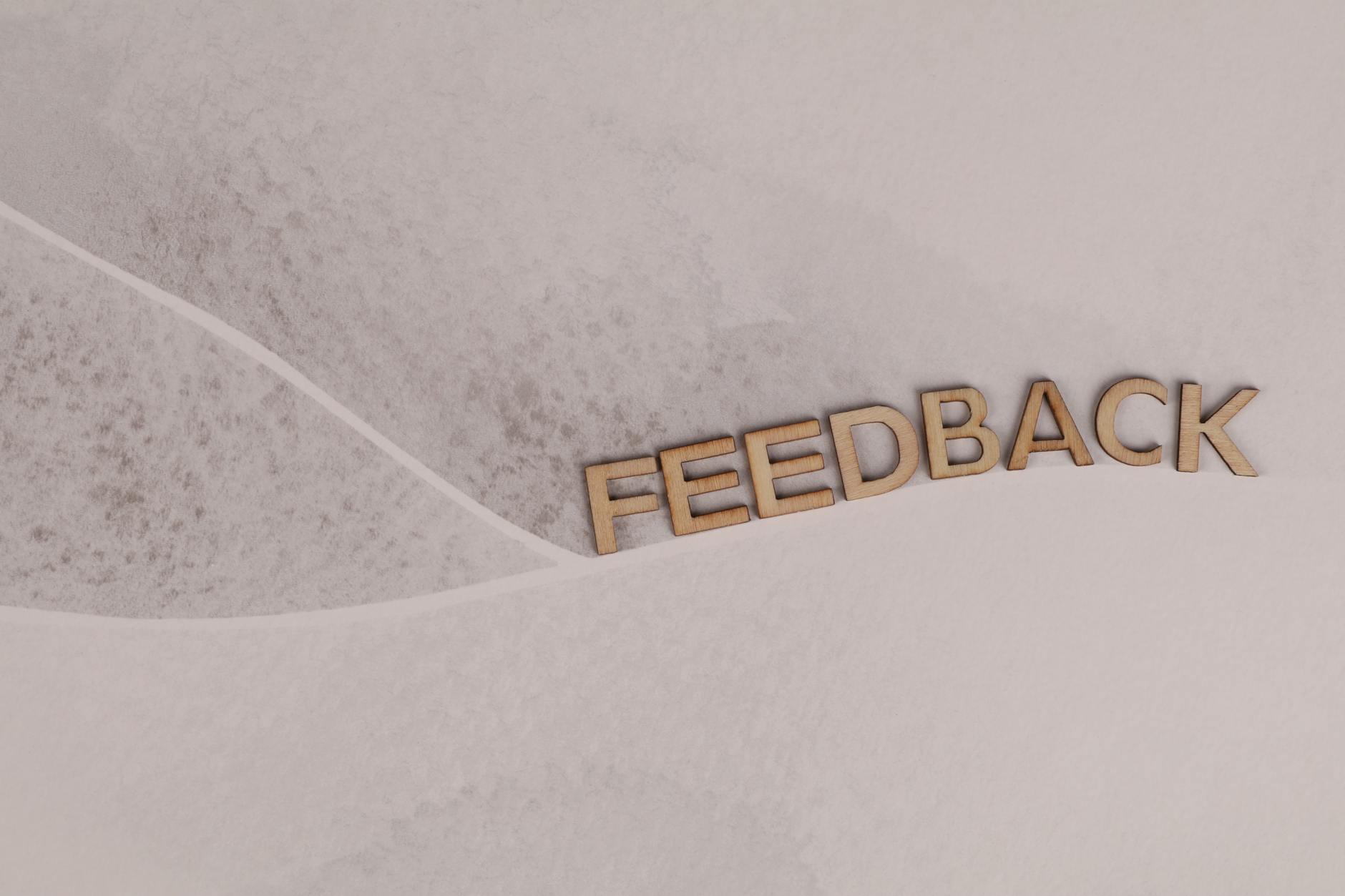
Yes/No user feedback on content
Most knowledge base products include a basic feedback system like a Yes/No, or thumbs up or thumbs down.
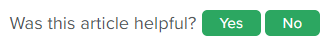
In this method of feedback, you ask 1 simple question and get a Yes/No answer. Based on the No, or thumbs down, answer, you may configure a text box to appear. People can provide feedback and send the user feedback on the content to a specified account. Most companies require the customer to be logged in to provide comments because the spam count can be astronomical.
If you’re delivering a help system outside a KB system, you can find JavaScript files that do the same thing. If you have access to a developer at work, they can often create you a form in minutes.
This is the very least you should provide, and you should provide it. You’re not going to get much response, and that’s normal. In my experience, with a JavaScript file and a user base that hit our 2500 topic help system in the low hundreds every day, we got maybe 5 votes a month. And we seldom got comments with the vote.
A low voter turnout, for sure. But over a year, some trends appeared. Some topics were always voted down, and that information was useful. That told us those specific topics were not providing the right information to our customers. The lack of comments meant we had to guess, but we had a starting place.
Use Google Analytics to get user feedback on content
Connect your post-sales content to an analytics tech. Google Analytics is a great start because it’s easy to connect, and your marketing department is probably already using it. Marketing can help you get a unique code for your knowledge base or help system and access to your own data panels. You can use these usage metrics to get passive feedback on your content.
Google Analytics provides us this sort of passive information user feedback on content:
- Time on page: How much time are people spending looking at specific pages and the average time spent on all pages. Both are useful metrics to know. Time on specific pages tells you what people are looking at deeply (engagement) and what people are skimming and then leaving. In general, I use 60 or more seconds as meaning people are reading a page carefully.
- User engagement: This event metric tells you how much people scrolled the page. Page scroll infers engagement with user feedback on content.
- Pages viewed. This one is obvious but so often overlooked. Not all content is created equal.
- The most expensive content you create is the content no one looks at. Investigating why no one is finding or viewing a page is critical. Maybe the topic needs better metadata keywords. Maybe the content addresses an issue or task no one has or does. Investigate before you just delete it.
- Constantly viewed pages are probably great candidates for in-app guides, using Pendo or other similar tools. Why? Because everyone is using this content. Let’s make the information even more available by putting it in-app as a pop-up or tool tip or something to keep the customers in the app and moving forward.
There’s more to be learned from Google Analytics, but these are a great start.
Pendo or Gainsight or…
The previous methods of getting user feedback on post sales content are free. But if your organization is using one of the modern product metrics tracking tools, such as Pendo or Gainsight, you can leverage those tools in your knowledge base or help system, for an additional cost. Ask your customer experience team what you’re using to track how people are using your product and see if you can piggyback on that.
Using a tool like Pendo or Gainsight, you can learn what customers are clicking on your pages, and get detailed paths through your site. It’s similar to the information you can get from Google Analytics but much more detailed. Using that information with the in-app guides each tool lets you create and support people to use the knowledge base or help system in a way that may blow your mind.
Additionally, each tool lets you create a “center” icon that connects to your knowledge base or help system. Not only are you connected with the icon, but you can create page-aware connections to the knowledge base or help system. For example, if the customer is on the Blob page, you can design the center to show topics you specified as related to the Blog page or Blob task.
And you can get metrics around all of that. And feedback from in-app guides on, for example, new features and how the content is supporting those features.
I’ve also used these tools to create surveys to gain feedback about future knowledge base or help system ideas, or let people volunteer for future user research.
Ok, so we’ve collected the feedback–now what?
Future articles will cover what to do with what you gathered. Stay tuned!
- I hate the word “actioning” and can hardly believe I used it unironically. ↩︎




Leave a Reply